


The best cycling apps will help you plan a route, train effectively, fix your bike and much more. There’s no shortage of apps aimed at cyclists, with many more being released all the time, so sometimes it can be difficult to sort the wheat from the chaff.
Fear not – these are 19 of the most useful apps for cycling, as recommended by the BikeRadar team.
We’ve included a variety of cycling apps for iPhone and Android devices, ranging from highly analytical training tools to simpler social apps and useful navigational resources.
For some apps – Google Maps, for instance – you need to have your device on the handlebar to take full advantage. For others, such as Strava, you can just hit start, put your phone in your jersey pocket or in a bike phone mount and go.
What’s more, with Bluetooth accessories such as heart-rate monitors, speed sensors and power meters becoming more common, you can get your smartphone’s Bluetooth connection and processor to do the work that used to require a separate computer and, not so long ago, wires.
Some of the apps featured here are free, some are not, and some are free up front with an option to buy or subscribe for more bells and whistles. The best indoor training apps cost just over £12 a month and the best smart trainers will get the most out of your subscription.
Fair warning: any GPS cycling app will tax your phone’s battery, so these are generally better suited to shorter rides unless you’re able to charge on the go. The best bike computers will last much longer.
And remember, these are our recommendations, so make sure to add your own in the comments.
To make the list more digestible, we’ve grouped our favourite cycling apps into ride recording, navigation and route planning, fitness, mountain biking and miscellaneous categories.
Use the links below to jump to the section you need:
undefined
The best cycling apps for tracking will record your ride and show your speed, distance, route and other metrics, such as elevation.
These are probably the most popular cycling apps out there, with Strava leading the field (and offering a host of other features, including segments, leaderboards and route planning).
While you can use Strava like a cycle computer on your phone, most riders use a separate GPS computer to record and upload their rides and then use the app to see what their friends are up to.
All rides uploaded to Strava deliver automatic rankings of your times over popular stretches of road and trail – known as ‘segments’ in Strava-speak – along with a GPS map of where you rode.
The real-time feature, which tells you how fast you are tracking on a selected segment, such as the local hard climb, works on smartphones but also newer Garmin Edge and Wahoo computers, too.
Strava’s special sauce, which separates it from its competitors, is the slick social component. Much like Facebook, you can follow friends and see where and how hard they’re riding, leave comments, send them direct messages and give kudos on their rides, as well as post photos of your own rides.
Strava pivoted heavily towards a subscriber model in 2020, putting formerly free features such as segment leaderboards and route planning behind a paywall.
The cycling app also increased the price of its subscriber model in 2023.
Cycling-related ‘Points of Interest‘, such as cafes and bike shops, show up in Strava’s base map in its app and browser.
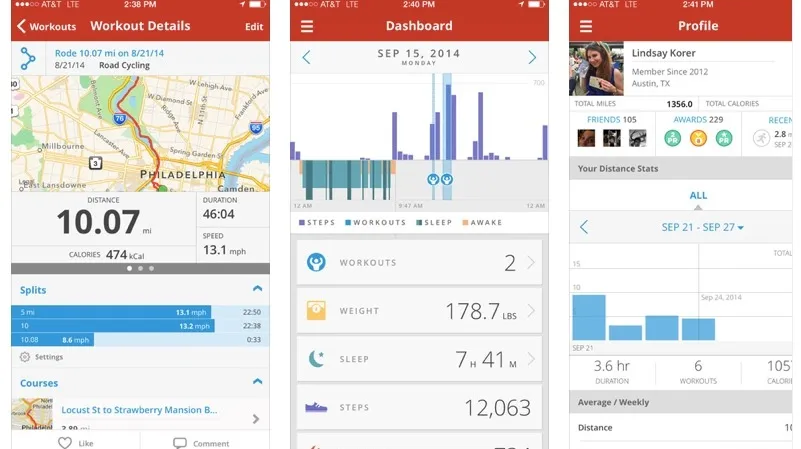
MapMyRide is similar to CycleMeter, but benefits from the parent company’s online history with route-mapping software.
The app is well-equipped for tracking not only rides but nutrition, weight and more, and can also get you to your destination.
The premium version includes training plans, more advanced routing options and live tracking that can be shared with family and friends. The premium version also ditches the advertisements you’re stuck with on the free app.
Cycling apps for route planning and navigation will help you discover more roads and places to ride.
The best cycling apps aimed at route planning will allow you to plan your own rides as well as discover routes from other riders.
Some apps will do the heavy lifting and plan a route for you if you enter a destination, which is ideal for on-the-go adventures or cycling around town.

Bikemap is an iPhone and Android app that offers route planning, navigation, real-time updates and plenty more.
In our experience, it’s a good alternative to Strava or Komoot for route planning and offers more for free, though both Strava and Komoot also have their own unique features.
The app’s real-time updates allow you to alert other Bikemap users to problems encountered during a ride. It’s not something we’ve found much use for, but might be more appealing to cyclists riding regularly in an urban environment.
Other features include an archive of more than seven million user-generated routes, route collections and in-app ride stats.
Most of Bikemap’s features are free to use, but there’s also a Bikemap Premium service, which opens up additional mapping options, including cycling-friendly map layers, turn-by-turn directions and 3D views of your planned routes, as well as offline navigation.
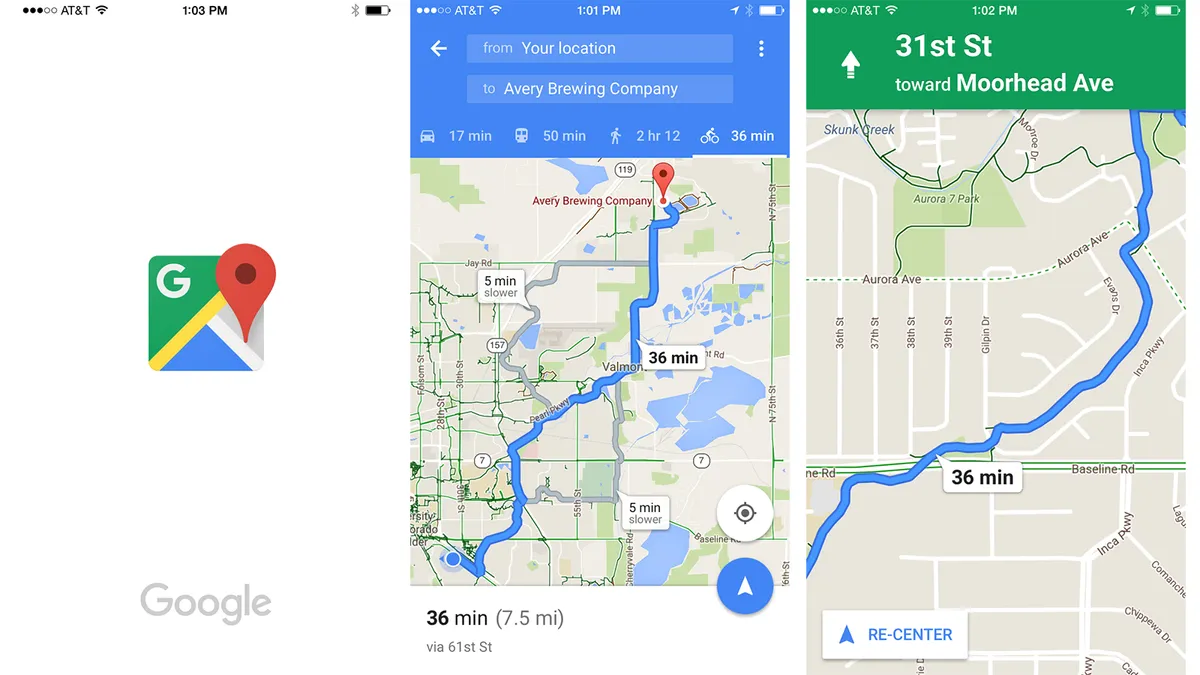
Few tech companies can beat Google at mapping.
Just like you use your phone on the fly to find places, read a few reviews and then go to the one you select, you can use Google Maps to do this too – and get there on bike paths and bike-friendly routes.
Like any app, it’s not foolproof, but in its category it’s among the best there is. The audio turn-by-turn instructions are nice when riding, too; for riders who choose to ride with headphones, you can have your phone in your pocket and easily get where you need to be.
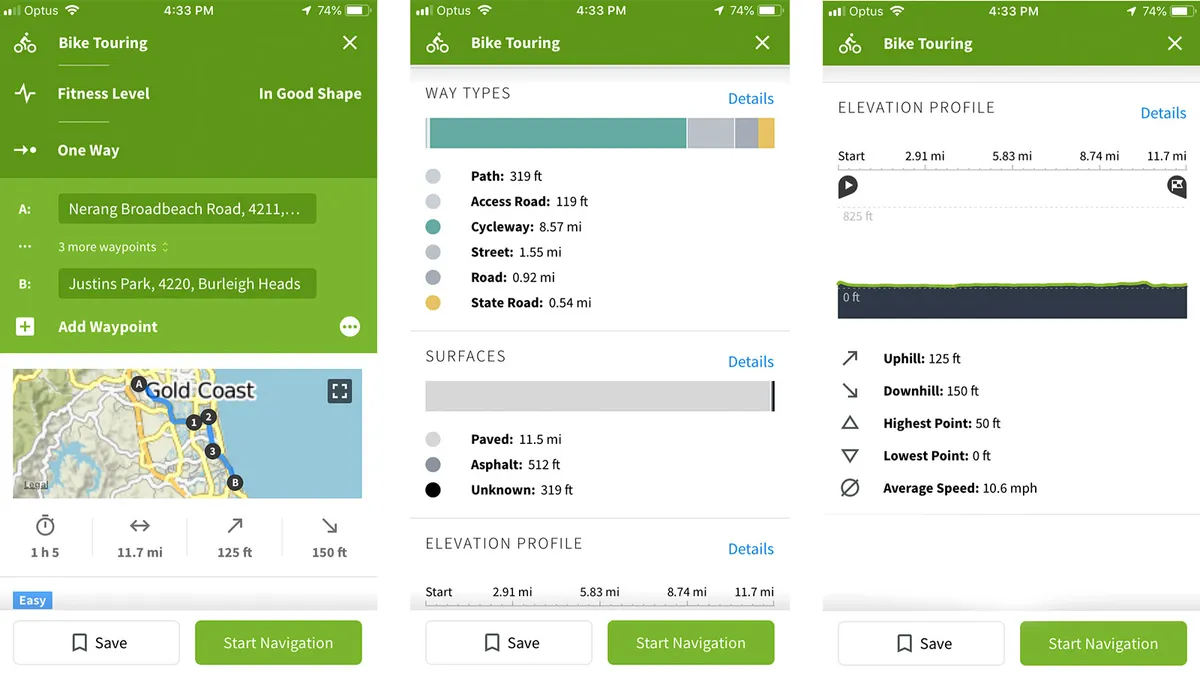
While Google Maps is arguably the gold standard for navigation in general, it can sometimes come up a bit short for bike directions.
Komoot uses the open-source OpenStreetMap database and allows you to plan road, mountain bike and gravel rides as well as commutes. The big difference over Google Maps is in the routing, where Komoot tries to choose the most efficient route, taking into account how bike-friendly a road or path is, as well as your fitness.
Using a start and end point, Komoot will tell you the difficulty, fitness required, what road surfaces you’ll come across and an elevation profile to boot.
Once you’ve started your route, it will give you speed, distance travelled, distance remaining and allows for easy on-the-fly route changes. You can also check out other route recommendations in your local area.
Komoot also features curated highlights, as suggested by local riders and Komoot ambassadors. These can be a great way to discover unknown gems in your local area.
In June 2024, Komoot launched Gravel Routes, a collection of 160,000 ready-made gravel biking routes.
A premium subscription unlocks additional features, such as a multi-day planner and live tracking.
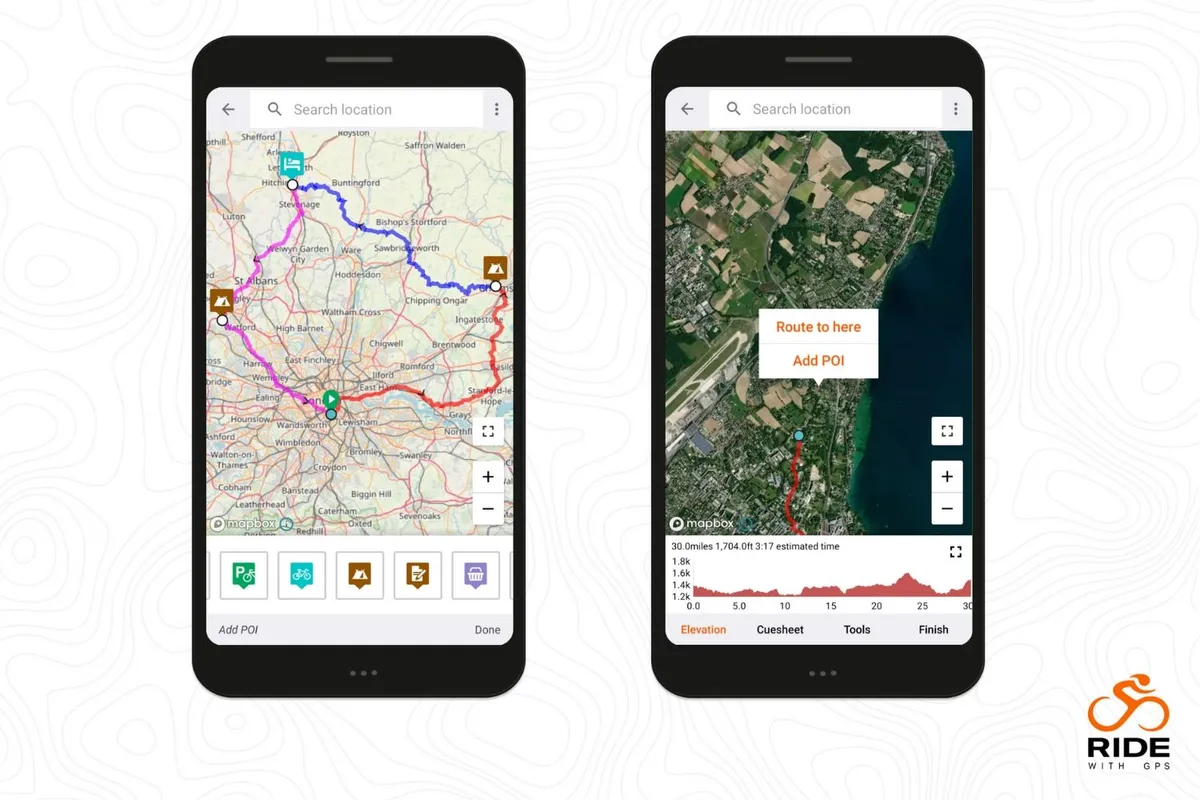
Ride with GPS can plan routes in great detail, navigate and record your ride.
It’s got a user-friendly interface that allows you to start recording with a single tap, and can even be used to navigate offline, which makes it extremely useful out in the sticks or on long rides, where preserving battery power is important.
The route data provided is particularly helpful, with detailed elevation profiles that you can zoom in and out of, and see exactly where on the route the biggest climbs will be.
Want to share your rides in real-time? The app lets you do just that. It will even read comments aloud as you pedal. Not a bad thing to have when you need that last motivational push.
The free version allows you to create routes and record your rides, as well as set yourself goals. There’s a Basic subscription that gives you access to mobile app features such as turn-by-turn navigation, live logging and offline mapping. You can also publish ride reports.
The Premium version gives you all of this, plus advanced route editing, custom cue sheets, stationary bike support and private segments.

To some, paper Ordnance Survey (OS) Maps are a joy to use and things of beauty. But anyone who’s grappled with a South Pembrokeshire OS Explorer as it flaps in an Atlantic onshore wind will appreciate this app’s practicality. It’s a cartological database of the whole UK on your mobile device, and the Ordnance Survey says it has over five million users worldwide and six million routes.
You can plot and record rides on the app, but the plethora of more cycling-focused alternatives makes it a better research tool for us two-wheeled explorers.
The map overlays are handy for cyclists. The Greenspace option highlights grassy areas for off-road routes, while the National Cycle Network one displays quiet lanes and family-friendly routes.
For free, you can access the standard maps, aerial and night maps online. A subscription includes premium features, such as all 25,000 (Explorer) and 50,000 (Landranger) maps on- and offline.
The Landranger is brilliant for planning long rides and multi-day epics. It shows towns and campsites for stop-offs. The more detailed Explorer is useful for poring over the terrain of gravel or mountain bike adventures, for example to differentiate byways and bridleways from footpaths where cycling isn’t permitted. You could research in the app then plot the route on Komoot, which is easier to sync to your GPS computer.
Ordnance Survey updated the app in March 2024 to improve navigation, add personalisation through route recommendations, and tips to hep you get the most out of the app.
The best cycling apps for fitness will help you track your performance over time.
They work particularly well with other sensors such as heart rate monitors and power meters to provide a whole load of data that will give you a greater insight into your riding. Some, such as TrainingPeaks, offer training plans dedicated to different abilities and goals.
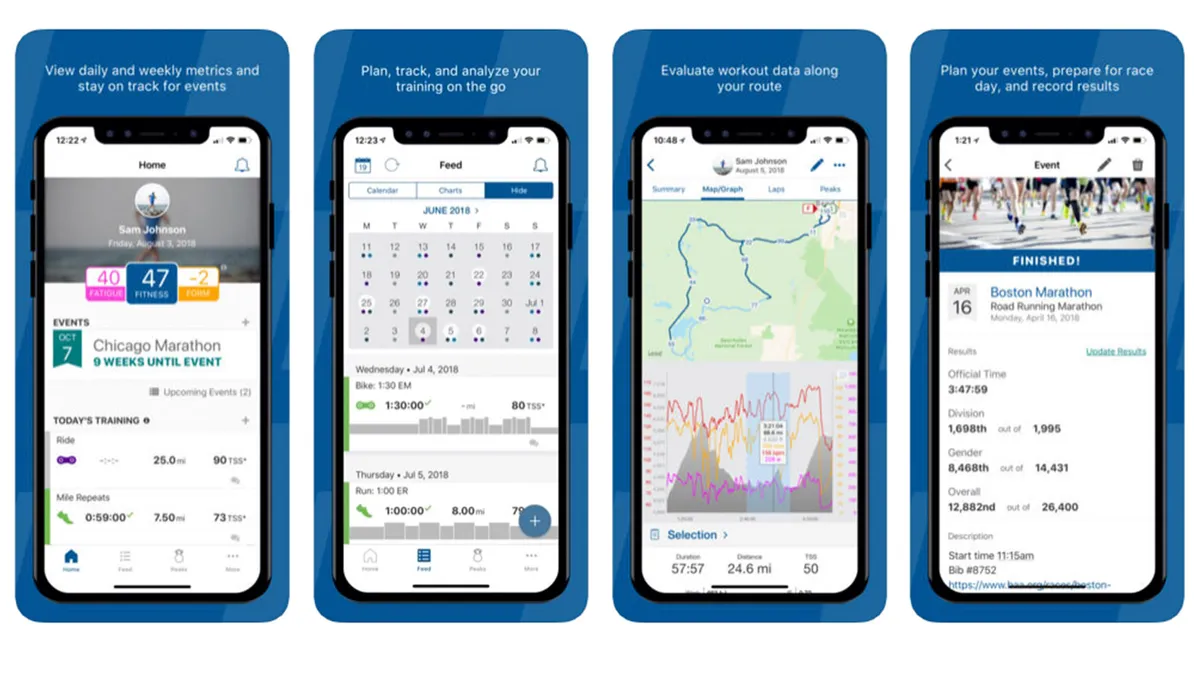
If you’ve ever had a cycling coach, you’ve probably used TrainingPeaks. Heck, even if you haven’t had a coach you may have used TrainingPeaks.
For everyone from coaches and high-performance athletes, to data-hungry office-based crit enthusiasts, TrainingPeaks offers one of the most comprehensive tools for tracking fitness and fatigue.
However, it is not to be confused with a social network, navigation, or route-planning app, so look elsewhere if that’s what you’re after.
The app allows you to create and schedule workouts, or choose from a wide selection of training plans crafted by coaches such as Joe Friel and Frank Overton.
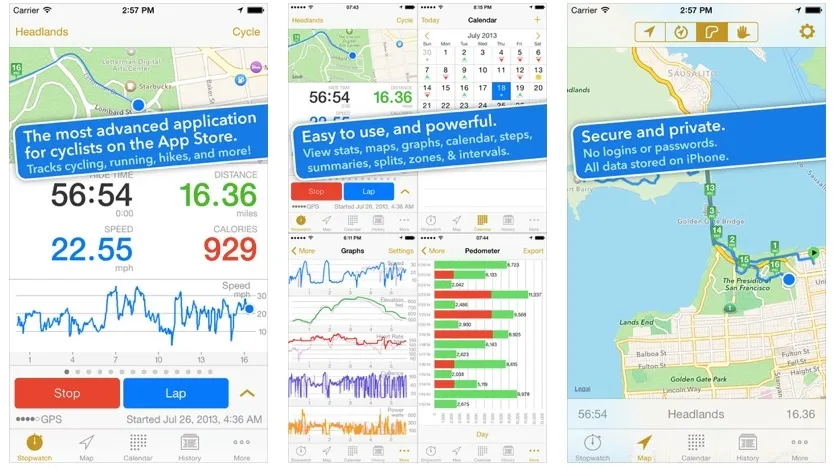
Cyclemeter turns your smartphone into a great cycling computer – if you’re down with putting your phone on your handlebars, that is.
It’s similar to Wahoo Fitness in its wealth of customisable options during the ride, but you also get a smorgasbord of post-ride analysis. Plus, you don’t have to log into any site; the data stays on your device.
You can start/stop rides with your iPhone earphone remote button, too (if you choose to ride with headphones), and integrated Google Maps can assist you in unfamiliar areas.
Cyclemeter also plays nicely with Strava, Facebook, Twitter and more, while importing and exporting routes is also easy.
Indoor training apps are designed to make sitting on the turbo trainer a far more enjoyable experience. They are a great way to avoid bad weather and get riding when the rest of life stops you from cycling outside.
Some indoor training apps are focused solely on training, with personalised workouts and training plans based on power output and intervals, while others enable you to race against other riders or simply admire the virtual scenery. Here are some of our favourites.

Wahoo SYSTM is a training app that gives you access to the Wahoo X training platform. It does things a little differently to the likes of Zwift and other smart trainer apps. It doesn’t have a virtual world, but you can ride simulations of pro race finales. In the On Location feature, you ride along to videos of real-world roads.
Having bought The Sufferfest in 2019, Wahoo’s SYSTM app runs in the same vein as the no-frills workout gallery did. It’s for dedicated athletes who’d like to follow a structured training plan, while there is the option to pick and choose workouts. Some of them can be performed outdoors.
Wahoo creates a bespoke training schedule for you after identifying your strengths and weaknesses using the brand’s own Four Dimensional Power Profile (4DP). This is meant to give a more nuanced picture of your fitness than a Functional Threshold Power test.

With an internet connection, turbo trainer and device compatible with the app, riders across the world can ride with or race each other inside the world of Zwift.
As well as being an efficient training tool, thanks to the built-in workouts and training plans, Zwift promotes social interaction and is a great way to break up the tedium of indoor riding.
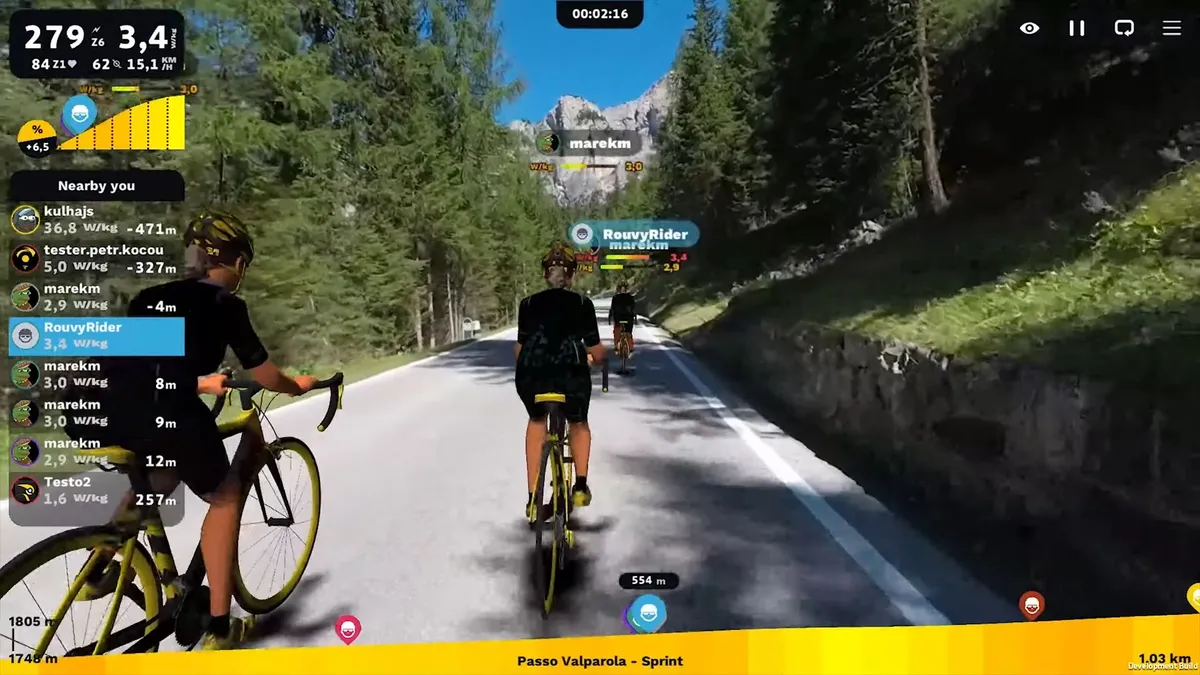
Rouvy is an indoor cycling app that offers real-life routes and augmented reality courses for you to ride on.
Unlike Zwift, which simulates virtual worlds and roads, Rouvy uses video recordings of real roads and combines them with elevation data to provide an interactive riding experience. On certain courses, the app can also generate animated 3D riders.
Beyond augmented reality, there are also route films to ‘ride’ on, which should keep you entertained for several lifetimes.
The app is available for iOS and Android, as well as for PCs, Apple TV and more.

Compared to Zwift and Wahoo X, TrainerRoad takes a stripped-back approach to indoor training. Instead of entertaining you with virtual worlds, races and group rides, TrainerRoad focuses solely on making you faster with a personalised training plan.
TrainerRoad claims the app uses AI to adjust your plan to your performance levels in sessions, increasing the difficulty if you’re going better or decreasing it if you’re struggling.
This leads to fewer unfinished sessions and more subscribers increasing their Functional Threshold Power, according to TrainerRoad.
The app is available on iOS, Android, Mac and Windows.
Many cycling apps are focused on road cycling, building on already available technology like Google Maps. But there are also dedicated mountain biking apps that will help you make the most of the trails.
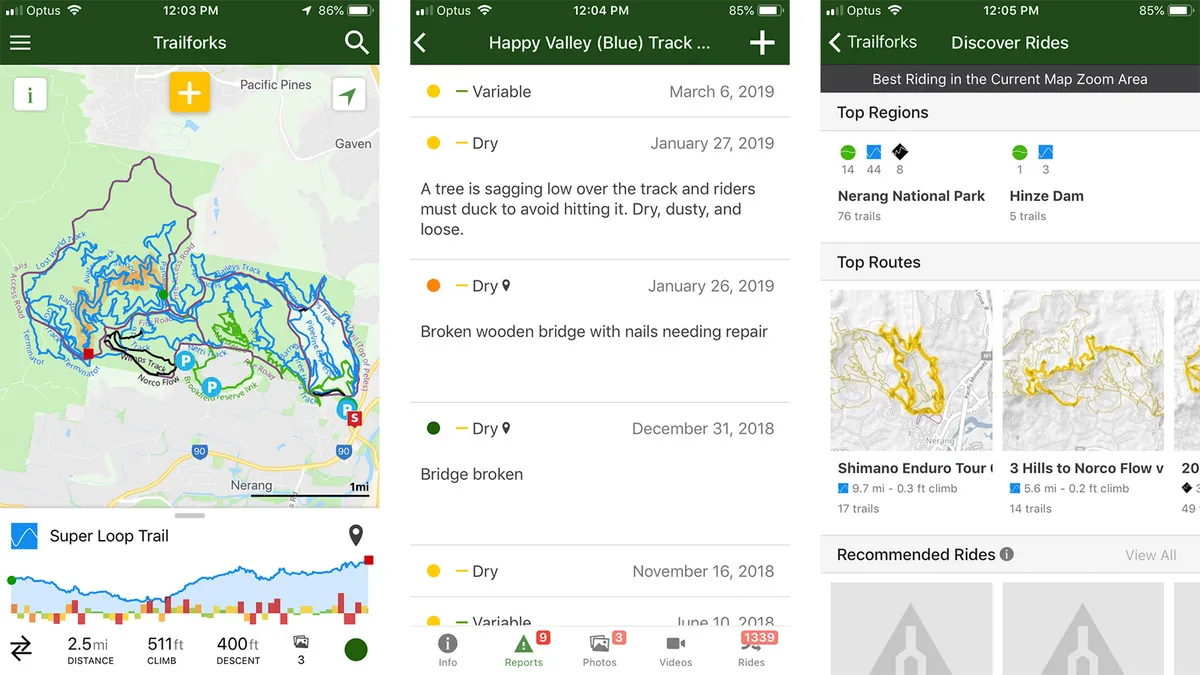
Relying on crowd-sourced information, Trailforks has more than 161,000 trails around the world and includes conditions reports, live tracking and even points of interest, such as bike shops, in case you need a spare tube.
The maps are downloaded onto your device for offline use, so no worries if you lose reception.
The app also has an emergency info function that will generate your exact GPS coordinates and the name of the nearest trail.
The free version gives full access to one area and partial view anywhere for emergency navigation. The pro version adds unlimited worldwide maps and downloadable routes.
Bike maintenance, first aid, weather forecasts and just pure entertainment. If you can think of something novel or useful, someone has probably made an app for it.
Here’s a selection of some of the best cycling apps the team at BikeRadar love to use. They might not fit into the categories we’ve already featured, but in most cases they are simply too useful not to have.
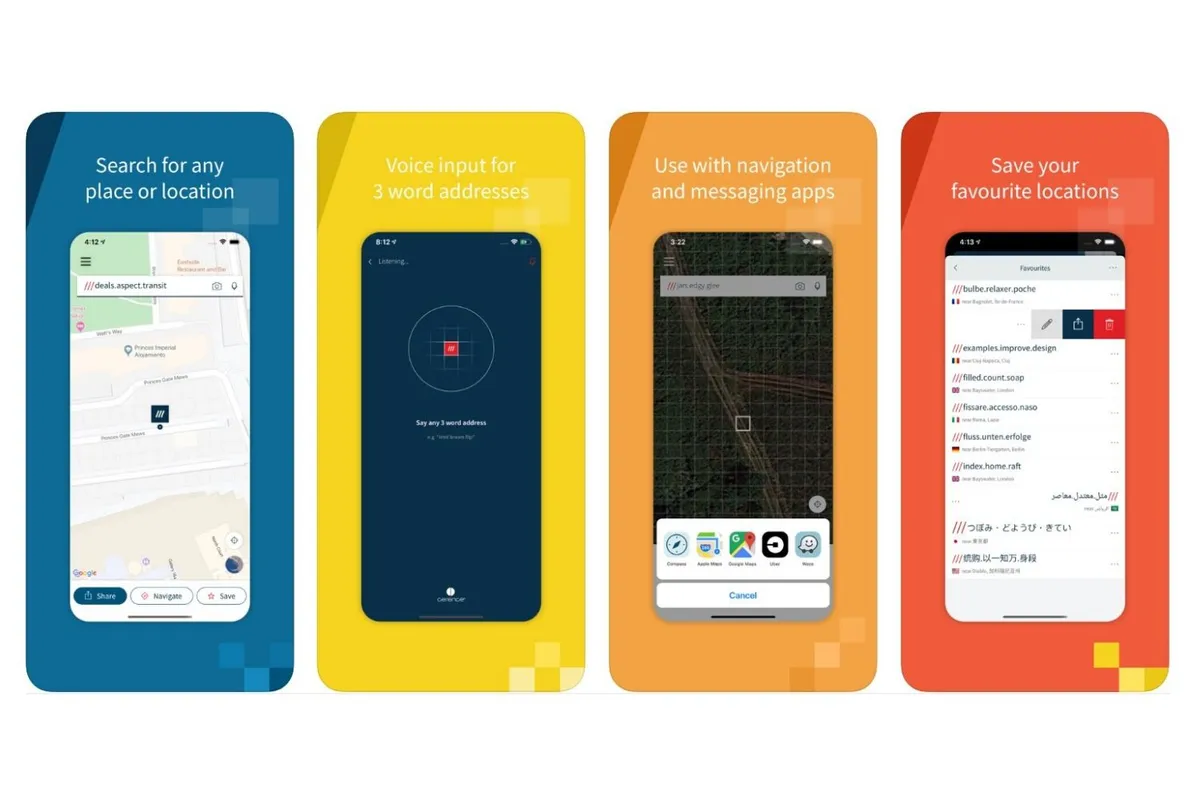
What3words takes a unique approach to finding, sharing and navigating to a precise location, having assigned every single 3m x 3m square in the world with a unique combination of three words.
The app is pitched as the new global standard for communicating location, whether it’s for coordinating meeting points with friends, finding your tent at a festival or directing the emergency services to exactly the right spot in a remote place or undefined location. It’s not a totally foolproof system but, for those who don’t know how to give a grid reference or coordinates, it’s a quick and easy way to communicate your location.
It’s compatible with navigation apps such as Google Maps, Apple Maps, Waze and others – just add the three-word address. You can also use voice command.
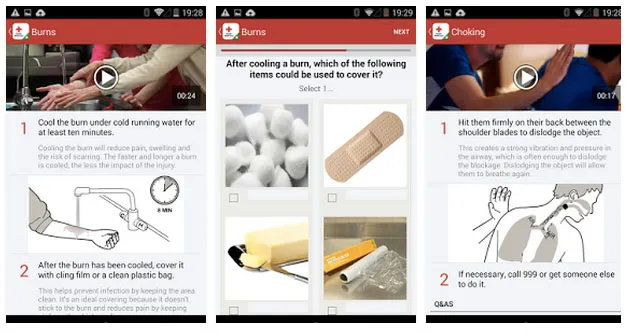
If the worst should happen on a ride, it pays to be prepared. While it’s hard to beat going on a proper first aid course, this is probably the next best thing.
Using a range of videos, quizzes and step-by-step advice, the First Aid by British Red Cross app helps you learn how to deal with common first aid emergencies, as well as being an invaluable reference when things go wrong.
All the information is stored on the phone, so it’ll also work fine when you don’t have a data connection.

Using ride data from Wahoo, Garmin Connect, MapMyRide and more (but no longer Strava), Relive generates a 3D video flyover of your ride, similar to the course previews shown ahead of WorldTour road races.
The moving map not only shows your progress over the route but also pinpoints where you hit your top speed and the elevation profile, as well as any photos you may have taken along the way.

If you’re into long-distance racing, DotWatcher is a must-visit.
Managed and updated by a small team – all of whom are experienced long-distance racers – the site hosts tracking maps, insight and analysis on the majority of major long-distance bicycle races.
There is no dedicated app available, but the site is very well mobile-optimised, so there’s no reason to stop tracking on the go.
The web app was also recently updated to include profiles for each rider featured, making following your long-distance heroes that bit easier.
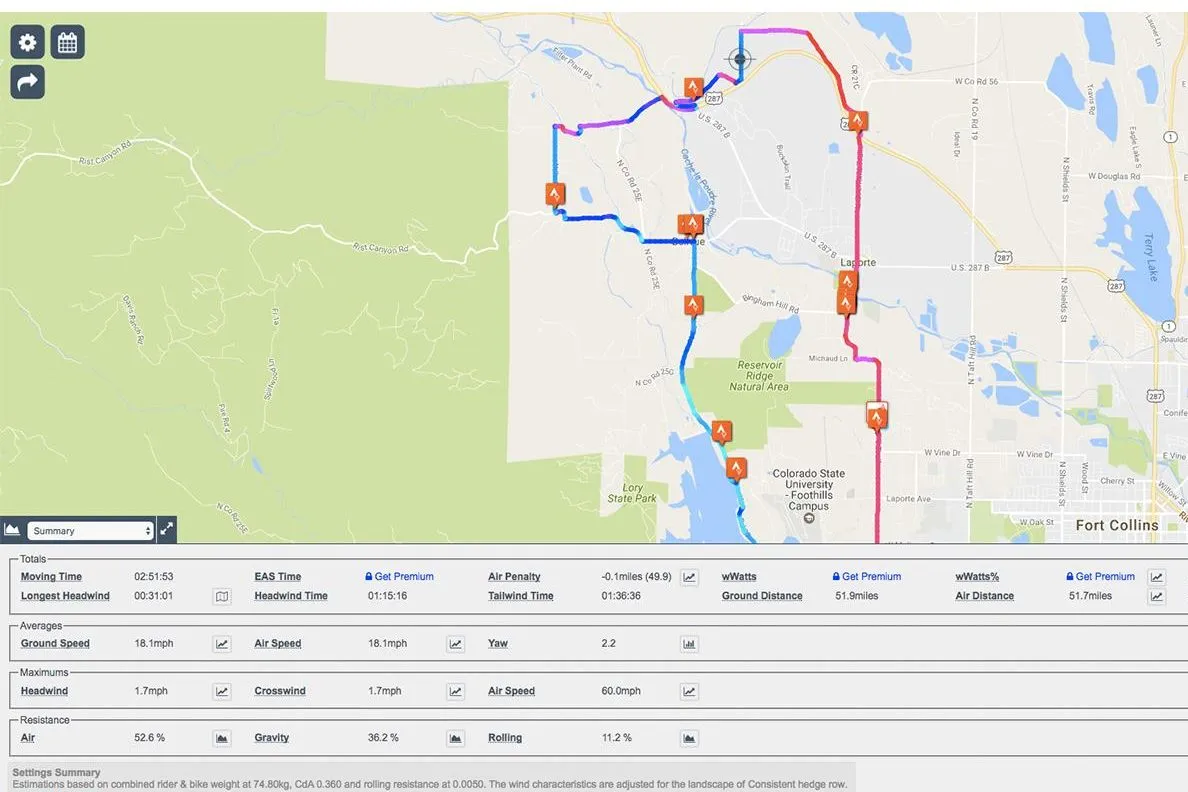
While not a downloadable app, MyWindsock is a properly nerdy, mobile-compatible web app that will delight KOM/QOM-hunting Strava users the world over.
The site pulls weather data from the Cloud and overlays a heat map of where you are most likely to encounter head, cross and tailwinds over a Strava segment or ride.
This allows you to focus your efforts on segments that will have the most advantageous wind, or, if you’re a real TT-freak, alter your setup for a race depending on the conditions. Totally nerdy, totally brilliant.